
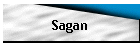
Sagans Beardie Chat Page
Controls
| Note: To set a
"nickname" type it in the box next to Nickname
and press enter. If you wish to send a private message to
someone click on their name, remember to click on it
again if you want to talk to everyone in the channel. To
put the Java client in its own browser window, click on
Float. Note:
You can enlarge the Float Window. If you do not see a text input window between the lines after a minute or so, then your browser is not capable of supporting Java. You can instead use any IRC compatible chat program - see bottom of this page for direction You can also type the following commands: /nick newname Change your nickname /action message Sends an action (red) message /whois nick Shows you information about this nickname /sound sound message Sends a sound and a message The sound will only be heard by others using the java client. Some common sounds are: bell, laugh, gong, moo, crash, flush, knock and whistle. /quit Leave the chat and disconnect from the server - Please use this when you leave You can also join the chat using any IRC client to connect to irc.webmaster.com, and join the Lanark_Beardies channel. |